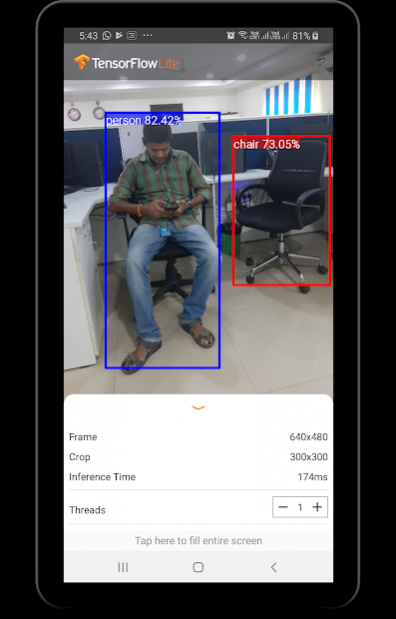TensorFlow Lite Object Detection Demo 2019 1.0
Free Version
Publisher Description
A sample app to show how TensorFlow Lite works real time on android phone.
Launch the app start viewing different objects in camera preview to see the bounding boxes and tracking in action.
TensorFlow Lite provides all the tools you need to convert and run TensorFlow models on mobile, embedded, and IoT devices.
TensorFlow Lite allows you to run TensorFlow models on a wide range of devices. A TensorFlow model is a data structure that contains the logic and knowledge of a machine learning network trained to solve a particular problem.
What is object detection?
Given an image or a video stream, an object detection model can identify which of a known set of objects might be present and provide information about their positions within the image.
An object detection model is trained to detect the presence and location of multiple classes of objects. For example, a model might be trained with images that contain various pieces of fruit, along with a label that specifies the class of fruit they represent (e.g. an apple, a banana, or a strawberry), and data specifying where each object appears in the image.
When we subsequently provide an image to the model, it will output a list of the objects it detects, the location of a bounding box that contains each object, and a score that indicates the confidence that detection was correct.
About TensorFlow Lite Object Detection Demo 2019
TensorFlow Lite Object Detection Demo 2019 is a free app for Android published in the Components & Libraries list of apps, part of Development.
The company that develops TensorFlow Lite Object Detection Demo 2019 is CodeDunK. The latest version released by its developer is 1.0.
To install TensorFlow Lite Object Detection Demo 2019 on your Android device, just click the green Continue To App button above to start the installation process. The app is listed on our website since 2019-05-30 and was downloaded 20 times. We have already checked if the download link is safe, however for your own protection we recommend that you scan the downloaded app with your antivirus. Your antivirus may detect the TensorFlow Lite Object Detection Demo 2019 as malware as malware if the download link to org.tensorflow.lite.codedunk.detection is broken.
How to install TensorFlow Lite Object Detection Demo 2019 on your Android device:
- Click on the Continue To App button on our website. This will redirect you to Google Play.
- Once the TensorFlow Lite Object Detection Demo 2019 is shown in the Google Play listing of your Android device, you can start its download and installation. Tap on the Install button located below the search bar and to the right of the app icon.
- A pop-up window with the permissions required by TensorFlow Lite Object Detection Demo 2019 will be shown. Click on Accept to continue the process.
- TensorFlow Lite Object Detection Demo 2019 will be downloaded onto your device, displaying a progress. Once the download completes, the installation will start and you'll get a notification after the installation is finished.